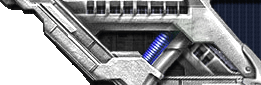JAKARTA, KOMPAS.com - Virus
Mahadewa bukan termasuk virus yang mematikan meski mengganggu. Kalau
komputer Anda terserang dan tak punya antivirus yang handal, jangan
khawatir karena ada langkah manual untuk membersihkannya.
Berikut 5 langkah manual membersihkan virus Mahadewa.
1.
Matikan proses virus dengan nama WSCript.exe. untuk mematikan proses
virus ini anda dapat menggunakan “task manager” atau tools pengganti
task manager lainnya seperti Proces Explorer. (Lihat gambar 1)
Silahkan download tools tersebut di alamat berikut http://technet.microsoft.com/en-us/sysinternals/bb896653.aspx
2.
Untuk mengantsipasi agar proses virus tidak aktif kembali saat
dijalankan, blok file MaHaDeWa.dll.vbs dengan menggunakan “Software
Restriction Policies” [Jika menggunakan Windows XP Prof. Dan Windows
2003], caranya (lihat gambar 2-4):
- Klik tombol "Start"
- Klik "Run"
- Ketik "secpol.msc" [tanpa tanda kutip)
-
Kemudian pada layar "Local Security Settings", klik kanan pada folder
"Software Restriction Policies” kemudian klik "Crate new policies"
- Kemudian klik kanan pada folder "Additional Rules"
- Klik "New Hash Rule"
- Pada kolom "File hash", klik tombol "Browse" dan arahkan ke file MaHaDeWa.dll.vbs
- Klik tombol "open"
Catatan:
Sebelum
blok file tersebut sebaiknya tampilkan file yang tersembunyi terlebih
dahulu dengan merubah setting pada Folder Options seperti terlihat pada
gambar 5.
3. Repair registry yang sudah dibuat oleh MaHaDeWa.
Untuk mempermudah proses perbaikan tersebut, salin script dibawah ini
pada program notepad kemudian simpan dengan nama repair.inf. Jalankan
file tersebut dengan cara:
- Klik kanan repair.inf
- Klik Install
[Version]
Signature="$Chicago$"
Provider=Vaksincom Oyee
[DefaultInstall]
AddReg=UnhookRegKey
DelReg=del
[UnhookRegKey]
HKLM, Software-CLASSES-batfile-shell-open-command,,,"""%1"" %*"
HKLM, Software-CLASSES-comfile-shell-open-command,,,"""%1"" %*"
HKLM, Software-CLASSES-exefile-shell-open-command,,,"""%1"" %*"
HKLM, Software-CLASSES-piffile-shell-open-command,,,"""%1"" %*"
HKLM, Software-CLASSES-regfile-shell-open-command,,,"regedit.exe "%1""
HKLM, Software-CLASSES-scrfile-shell-open-command,,,"""%1"" %*"
HKLM, SOFTWARE-Microsoft-Windows NT-CurrentVersion-Winlogon, Shell,0, "Explorer.exe"
HKCU, Software-Microsoft-Internet Explorer-Main, Start Page,0, "About:blank"
HKLM, SOFTWARE-Microsoft-Windows NT-CurrentVersion, RegisteredOrganization,0, "Organization"
HKLM, SOFTWARE-Microsoft-Windows NT-CurrentVersion, RegisteredOwner,0, "Owner"
HKCU, Software-Microsoft-Windows-CurrentVersion-Policies-Explorer,NoDriveTypeAutoRun,0x00010001,255
HKLM, Software-Microsoft-Windows-CurrentVersion-Policies-Explorer,NoDriveTypeAutoRun,0x00010001,255
[del]
HKCU, Software-Microsoft-Internet Explorer-Main, Window Title
HKLM, SOFTWARE-Microsoft-Windows-CurrentVersion-Run, Ageia
HKLM, SOFTWARE-Microsoft-Windows-CurrentVersion-Run, Systemdir
HKCU, Software-Microsoft-Internet Explorer-Main, Window Title
HKLM, Software-Microsoft-Windows-CurrentVersion-Winlogon, LegalNoticeCaption
HKLM, Software-Microsoft-Windows-CurrentVersion-Winlogon, LegalNoticeText
HKCU, Software-Microsoft-Windows-CurrentVersion-Explorer-RunMRU-MRUList, a
HKCU, Software-Microsoft-Windows-CurrentVersion-Explorer-RunMRU, a
HKCU, Software-Microsoft-Windows-CurrentVersion-Policies-ActiveDesktop, NoChangingWallpaper
HKCU, Software-Microsoft-Windows-CurrentVersion-Policies-Explorer, NoClose
HKCU, Software-Microsoft-Windows-CurrentVersion-Policies-Explorer, NoControlPanel
HKCU, Software-Microsoft-Windows-CurrentVersion-Policies-Explorer, NoFind
HKCU, Software-Microsoft-Windows-CurrentVersion-Policies-Explorer, NoRun
HKCU, Software-Microsoft-Windows-CurrentVersion-Policies-Explorer, NoStartMenuMorePrograms
HKCU, Software-Microsoft-Windows-CurrentVersion-Policies-Explorer, NoTrayContextMenu
HKCU, Software-Microsoft-Windows-CurrentVersion-Policies-Explorer, NoViewOnDrive
HKCU, Software-Microsoft-Windows-CurrentVersion-Policies-Explorer, NoWinKeys
HKCU, Software-Microsoft-Windows-CurrentVersion-Policies-Explorer-Advanced, Hidden
HKCU, Software-Microsoft-Windows-CurrentVersion-Policies-System, DisableMsConfig
HKLM, SOFTWARE-Microsoft-Windows-CurrentVersion-policies-Explorer, NoControlPanel
HKLM, SOFTWARE-Microsoft-Windows-CurrentVersion-policies-Explorer, NoLogOff
4. Hapus file induk virus di direktori berikut:
- C:-MaHaDeWa.dll.vbs (semua drive)
- C:-autorun.inf (semua drive)
- C:-Windows-system32-WinXP.dll.vbs
5.
Namun, untuk pembersihan optimal dan mencegah infeksi ulang, silahkan
scan dengan antivirus yang up-to-date dan sudah mengenali virus ini
dengan baik.
Sumber: Vaksincom